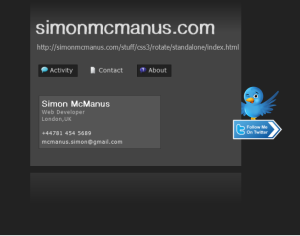3D Transforms with CSS3
Over Christmas I started moving simonmcmanus.com over to node.js making some tweaks to the CSS as I went. I wanted to examine the z-index of my page so decided to investigate CSS3 3D transformations. I won't be launching the new simonmcmanus.com for a while but here is what I found out about 3D CSS transformations.
The following examples only work on the latest webkit browsers (Chrome and Safari). In Chrome you will need to enable "GPU Accelerated Compositing". Goto chrome flags and turn on "GPU Accelerated Compositing" and then restart Chrome.
I started off with one of Paul Hayes early experiments which later progressed into his animated cube demo.
Screenshots:
This is what I did:
Step 1: Create the 3d space
Wrap two divs round the elements to appear in 3D :
<div id="perspective">
<div id="rotator">
<!--original HTML in here-->
</div>
</div>
Set the following CSS:
.perspective { -webkit-perspective: 2400; }
.three-d { -webkit-transform-style: preserve-3d; }
Step 2: Setting translateZ
Set translateZ for each item to appear 3D:
-webkit-transform: translateZ(3em);
In my example I set it for the following items:
h1,
.item,
.twitter-bird.sign,
.vcard{
-webkit-transform: translateZ(3em);
}
In this case each z-index will be represented by 3ems.
Step 3: Making it move
Define the animation :
#rotator {
-webkit-animation-name: rotate;
-webkit-animation-duration: 15s;
-webkit-animation-iteration-count: infinite;
}
And then specify the steps of the animation:
@-webkit-keyframes rotate {
0% {
-webkit-transform:rotateY(0deg);
}
5% {
-webkit-transform:rotateY(0deg);
}
30% {
-webkit-transform:rotateY(-40deg);
}
50% {
-webkit-transform:rotateY(85deg);
}
55% {
-webkit-transform:rotateY(85deg);
}
90% {
-webkit-transform:rotateY(0deg);
}
}
Step 4 .. Perspective
To give a zoom effect I created a second animation:
#perspective {
-webkit-animation-name: perspective;
-webkit-animation-duration: 15s;
-webkit-animation-iteration-count: infinite;
}
@-webkit-keyframes perspective {
0% {
-webkit-perspective: 2400;
}
5% {
-webkit-perspective:2400;
}
30% {
-webkit-perspective:650;
}
50% {
-webkit-perspective:2000;
}
55% {
-webkit-perspective:2000;
}
70% {
-webkit-perspective: 2400;
}
}
That's what I've done so far. Comments and modifications welcomed.
Happy New Year